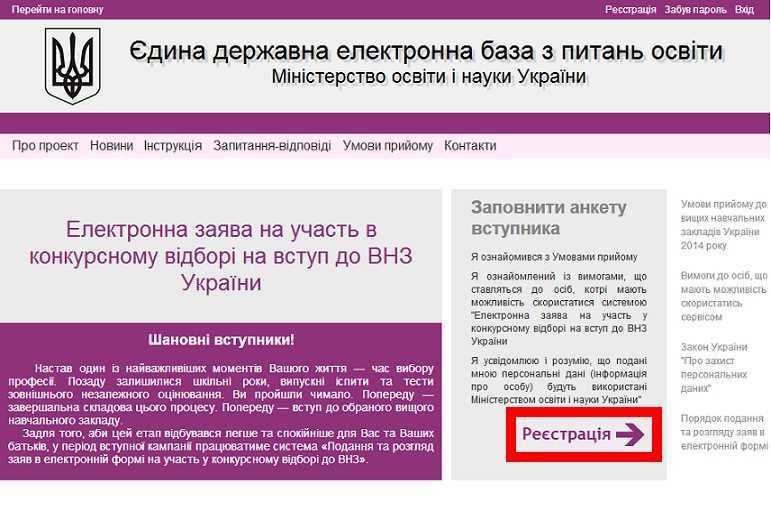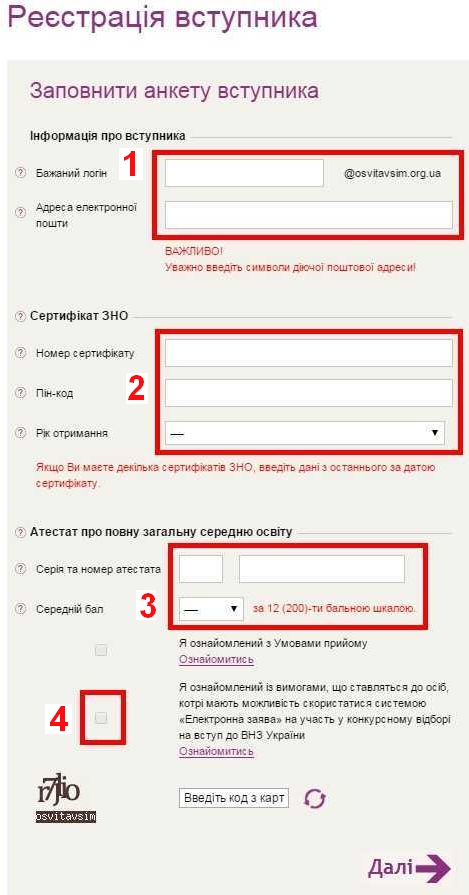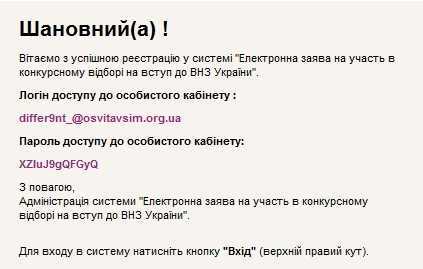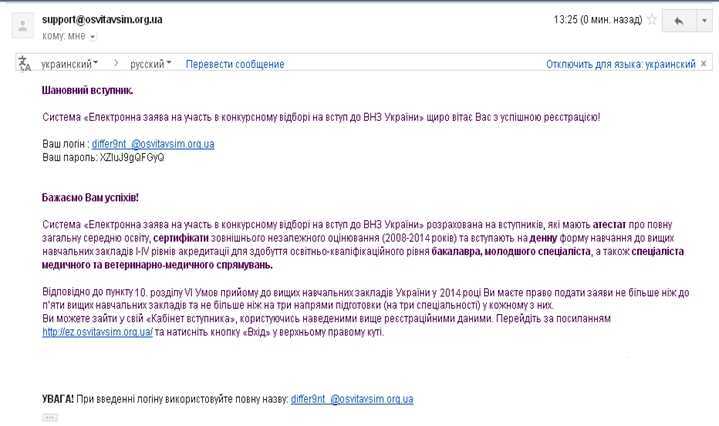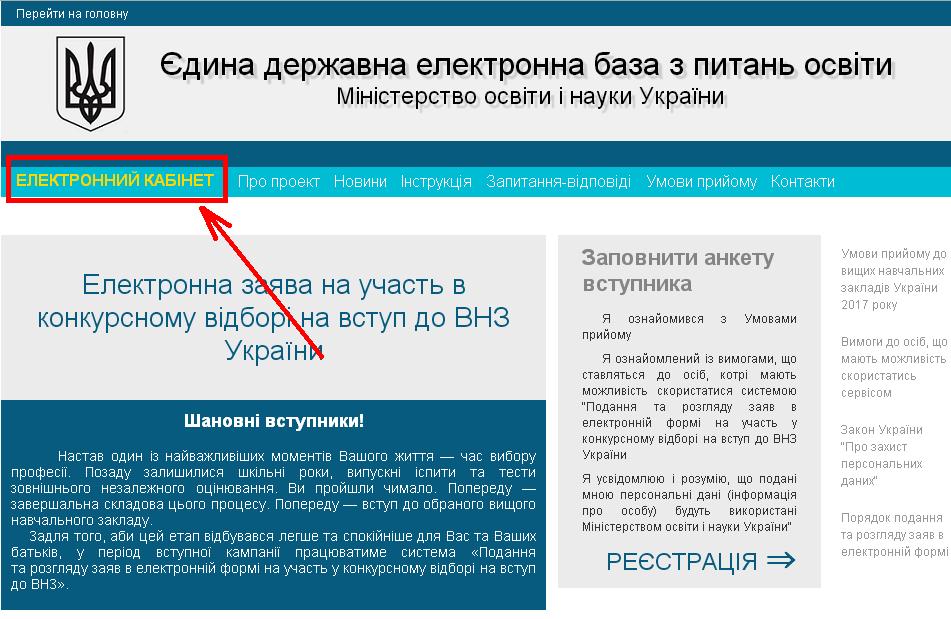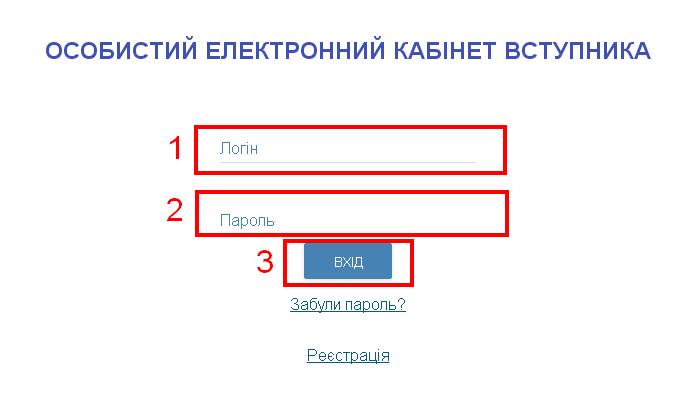Especially for applicants, below are step-by-step instructions for applying for admission in electronic form to the department of MAHNV, IHF.
If you have any questions about filling out the application, please call: (095) 901-55-27 Haydai Serhiy, (098) 399-60-18 Podyman Hrigorii.
.
For remote online help in filling out the application, you can contact the information and consultation center of the MAHNV department at the link.
Instruction:
1. Login to the system. Go to the system page “Submission of applications in electronic form” at the address ez.osvitavsim.org.ua.
2. Registration in the system. To register, carefully fill in all fields with valid data in the new window.
Fields to be filled:
-
- Login – you can enter any desired login, for example, “Ivanov2016”.
- Email Address – Enter your valid email address.
- NMT/ZNO certificate number – 7 digits of the certificate number.
- Pin code – 4 digits of the pin code of the external examination certificate.
- Year of receipt – select the year of receipt of the ZNO certificate from the drop-down list.
- Certificate series – school certificate series – two letters.
- Certificate number – school certificate number – 8 digits.
- The average score of the certificate is the average score of the school certificate.
- After filling out the form, click the “Next” button.
3. Completion of registration. In case of successful registration, you will receive a message on your screen with a login and password for entering the electronic “Entrant’s Office”.
4. After that, you should receive a message with a login and password of the following content to the specified e-mail address:
5. Login to the electronic cabinet. On the website ez.osvitavsim.org.ua press the “ELECTRONIC CABINET” button.
6. In the new window that opens, enter “login” and “password” and click the “Login” button:
We do the following steps according to the instructions, given in this file.